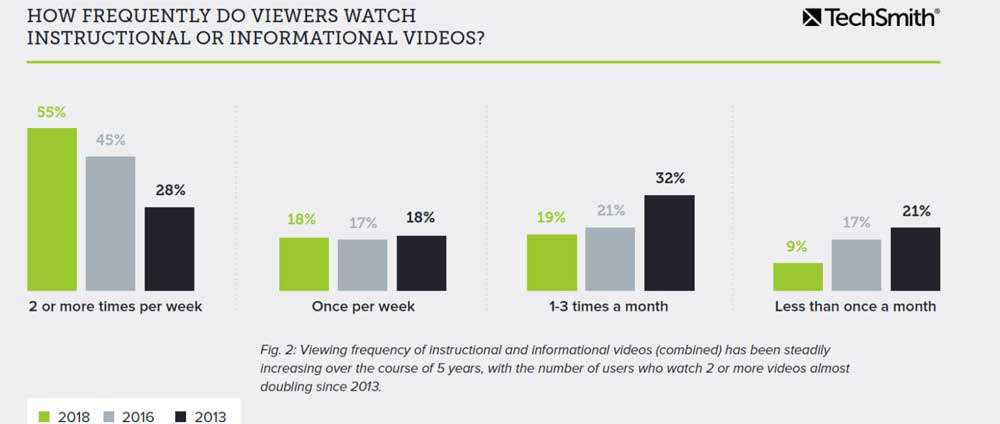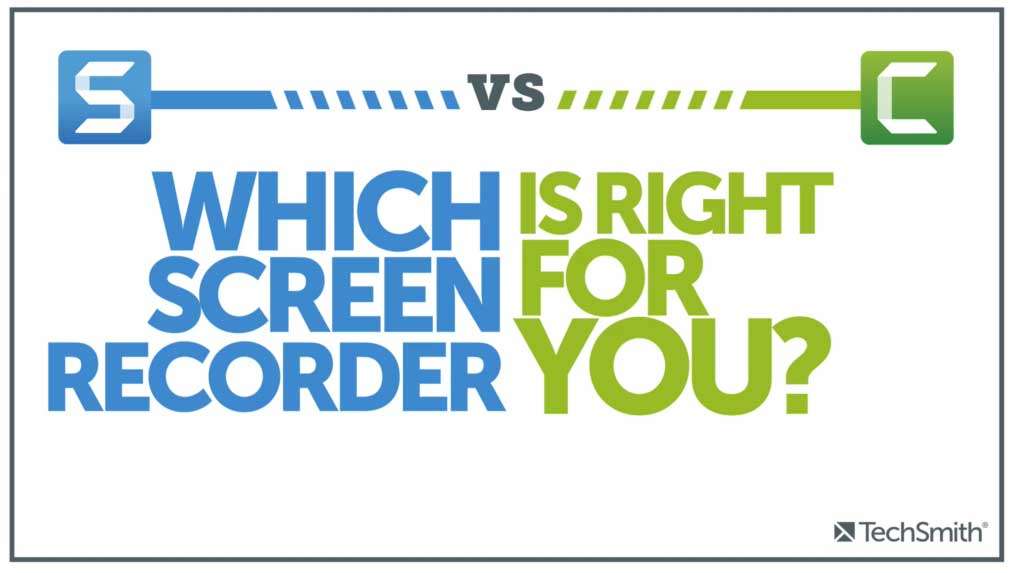Video Production For Business is how I started my online business back in 1998 while working for a start-up charity and back then there was no streaming audio or video as it was on dial-up. I started by building websites and as the charity got busier I didn’t have a lot of spare time so ended up writing my first course in the form of an eBook.
In this article on Video Production For Business, I want to provide lots of teaching and links to a wide range of Videao Production resources. Most of my videos are screen capture so it means I am not on camera just using a browser and files on my computer. I use Camtasia as it has made me a lot of money over the years.
Instructional Videos
I released my first software product in October 2003 called MP3 Sound Stream which streamed audio over dial-up. I made my very first Video Production For Business explaining how it worked to try and reduce support requests. It’s a bit long and yet people ask to see it so I have placed it below.
Back then there wasn’t any YouTube or streaming video so we provided it as a download.
This is the first video I used to explain products and services. Later as broadband became popular I moved to the original release of Camtasia and snagit for images. As Video Production For Business improved so did my products and offereings.
Here are some of the most common types of instructional videos you can create:
- Microvideos are short instructional videos that focus on teaching a single, narrow topic.
- Tutorial videos are the go-to instructional method for teaching a process or giving step-by-step instructions and are sometimes referred https://www.techsmith.com/tutorial-camtasia-how-to-make-a-video-tutorial.htmlto as “how-to” videos.
- Training videos are designed to improve employees’ workplace skills and often use footage of real people to connect the trainer to the trainee.
- Explainer videos explain a business concept or product in an entertaining, visual way. They’re usually short and help simplify complex ideas.
- Recording a lecture or presentation can make that instructional content available for an audience to consume or review after the fact. These videos tend to be longer than tutorial videos and require a higher level of investment from your audience.
- Screencasts are quick, informal videos composed primarily of screen recordings designed to teach someone to perform a task or share knowledge.
As you can see, instructional videos go by various names, but the goal is the same.
Unlike other forms of video, an instructional video instructs. While you don’t want your videos to be boring, your main goal is for your viewers to comprehend and learn what you are teaching them.
Maximizing Video Production: The Power of Camtasia and Snagit
Let explore the benefits of using Camtasia and Snagit for screen recording, video editing, and educational video production, comparing their features, functions, pricing, and value proposition, as well as highlighting their specific use cases in creating guides, instructions, and educational videos.
Snagit is not only a tool for capturing screenshots but also an incredibly versatile software that caters to a wide range of visual content creation needs.
For example, it is perfect for creating tutorials, how-to guides, and instructional videos. The quick screen capture feature of Snagit allows users to capture anything on their screen with ease, whether it’s a specific portion of a webpage, an error message, or a complex software interface.
This makes it an indispensable tool for anyone who needs to create visual content on the fly, without compromising on quality. Moreover, Snagit’s photo editing capabilities enable users to enhance and annotate captured images, making it an all-in-one solution for visual content creation and sharing.
On the other hand, Camtasia’s strength lies in its ability to handle longer and more complex videos, making it an ideal choice for professional video editing and content creation. Its advanced editing features, such as multi-track timeline, effects, and animations, empower users to produce high-quality, polished videos with professional-grade transitions and visual elements.
For instance, educators and instructional designers can leverage Camtasia to create engaging video lectures, interactive training modules, and immersive educational content. Additionally, the software’s ability to export content in various formats and resolutions makes it a versatile tool for diverse video production needs, from online courses to corporate presentations and beyond.
In summary, while Snagit caters to quick and efficient visual content creation with its intuitive screen capture and photo editing features, Camtasia shines in handling more complex and professional-grade video editing tasks, thereby addressing the distinct needs of different content creators and educators.
Comparing Snagit and Camtasia for Different Use Cases
In practical terms, the key differences between Snagit and Camtasia are crucial for users to understand, especially when considering their specific use cases and the desired outcomes. For instance, if you are looking to quickly capture screenshots, record short videos, and share them efficiently, Snagit is the go-to tool due to its ability to produce smaller file sizes and quicker turnaround times.
This makes it ideal for professionals and educators who need to create content swiftly without compromising on quality.
On the other hand, if your focus is on creating longer, high-quality videos with advanced editing features, then Camtasia is the preferred software due to its comprehensive capabilities.
The larger file sizes and longer rendering times are a trade-off for the advanced features it offers, making it suitable for professional video editing and the creation of complex visual content. For instance, if you are a video content creator or an organization looking to produce in-depth tutorials, webinars, or instructional videos, Camtasia’s functionality caters perfectly to these needs.
This distinction allows users to make informed decisions based on their specific requirements, ensuring that they can maximize the potential of each software for their unique use cases.
Understanding the Pricing and Value Proposition of Snagit and Camtasia
When exploring the pricing and value proposition of Snagit and Camtasia, it becomes evident that each software caters to different user needs at varying price points. Camtasia, with its price tag of $249 and upgrade options, positions itself as a comprehensive solution for professional video editing and content creation.
It offers advanced features such as templates, export packages, magnetic track, favorites, and track matte, making it ideal for creating and editing longer and more complex videos.
On the other hand, Snagit is attractively priced at $49.95, making it a more affordable yet powerful platform for quick screen capture, photo editing, and short video creation.
In terms of value proposition, both tools have their unique strengths and applications. Camtasia’s higher price is justified by its advanced editing features and high-quality output, which are essential for professional video production and editing.
On the other hand, Snagit’s affordability coupled with its quick screen capture, photo editing, and short video creation capabilities make it a preferred choice for those looking for a user-friendly and cost-effective solution.
The distinct features and functionality offered by each software at their respective price points further underscore the unique advantages they bring to the table, catering to the diverse needs of users, whether in the realm of educational video production or business requirements.
Leveraging Snagit and Camtasia for Educational Video Production
When it comes to educational video production, both Snagit and Camtasia play pivotal roles in enhancing the overall content creation process. While Camtasia is known for its advanced editing features and the ability to produce high-quality, longer videos, Snagit offers quick screen capture, photo editing, and the creation of short videos.
Educators and content creators can leverage Camtasia’s comprehensive video editing capabilities to produce engaging and informative educational content. Its features, such as templates, export packages, and track matte, allow for seamless customization and enhancement of videos.
On the other hand, Snagit’s functionality in capturing screenshots and short screen recordings for quick sharing, as well as its easy integration with other platforms, makes it an ideal tool for creating instructional materials and visual aids for educational purposes.
Camtasia now offers an effortless video creation workflow, called Camtasia Rev, designed to help you make great content faster than ever. With just a few clicks, Rev enables you to seamlessly blend screen recordings, webcam footage, and audio into captivating videos.
In Camtasia Rev, transform and personalize your recording by selecting options in the size, layout, background, effect, and filter tabs. From here, you can send the video to Camtasia Editor for further editing and enhancements or export it immediately.
For instance, a science educator might use Camtasia to edit together a series of lab demonstrations and lectures into a cohesive, professional video for remote learning. Meanwhile, a language instructor could utilize Snagit to capture and annotate screenshots of grammar rules, vocabulary lists, or even live video calls for language practice. By carefully considering the specific strengths of each tool, educators can make informed decisions about how to best integrate Snagit and Camtasia into their educational video production workflow.